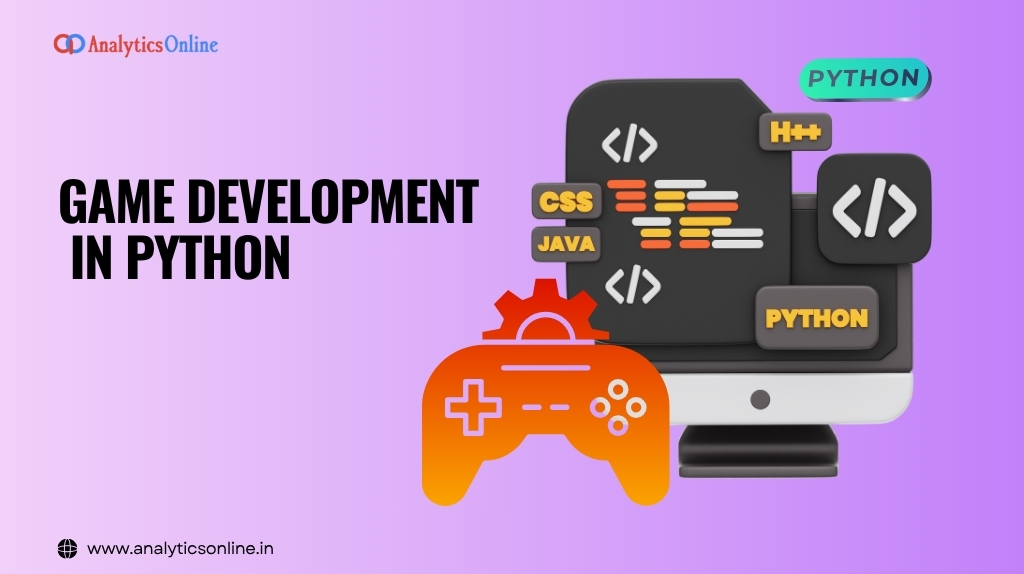
In today’s fast-paced digital world, game development in Python has emerged as one of the most exciting and accessible fields for both hobbyists and aspiring developers. Python, known for its simplicity and versatility, provides the perfect platform for creating engaging games with minimal code. Whether you’re dreaming of developing a simple puzzle game or a full-fledged adventure, Python has the tools and libraries to bring your ideas to life.
Why Choose Python for Game Development?
Python is an excellent choice for game development for many reasons. First, its easy-to-understand syntax allows developers to focus more on the logic of the game rather than the complexity of the language. This is particularly helpful for beginners. Moreover, Python supports a wide range of libraries and frameworks like Pygame, which make building games faster and more efficient.
Getting Started with Game Development in Python
To begin game development in Python, you’ll need to install the Pygame library. /It is a collection of Python modules made especially for game development. It includes computer graphics and sound libraries, allowing developers to easily handle images, sounds, and user input.
Step-by-Step Guide:
- Install Python and Pygame
- Set up your development environment
- Create your first game loop
- Add game logic and assets
- Test and debug
- Package your game for others to play
This structure makes game development in Python a rewarding learning experience, especially for those who want to see instant results.
Game Development for Android Using Python
Now, you might wonder—can you take your Python game to Android devices? Absolutely! With tools like Kivy and BeeWare, you can port your Python games to Android. These frameworks support multi-touch, gestures, and other mobile-specific functionalities, making them ideal for game development for Android using Python.
Tools to Use:
- Kivy: An open-source Python library for developing multitouch applications, suitable for Android.
- BeeWare: Helps you write native apps in Python and deploy them on Android and other platforms.
- Pygame Subset for Android (PGS4A): A wrapper for Android that enables you to use your Pygame apps.
So, while the process may require a few extra steps compared to traditional mobile development, it’s entirely possible to build Android games using Python.
Popular Python Libraries for Game Development
Several Python libraries are popular among developers for building games:
- Pygame: Great for 2D games; simple and beginner-friendly.
- Panda3D: A robust engine for 3D games.
- Kivy: Excellent for multi-platform development, especially Android.
- Arcade: A modern Python framework for 2D games with great documentation.
These libraries help accelerate game development in Python by providing pre-built functions, graphical components, and community support.
Tips for Improving Game Performance in Python
As you start developing more complex games, performance becomes crucial. Here are a few tips to enhance your game:
- Use efficient algorithms and data structures.
- Optimize image and sound assets.
- Keep the game loop lightweight.
- Avoid unnecessary screen redraws.
- Test performance on different devices (especially for game development for Android).
With the right approach, you can ensure that your Python games run smoothly and deliver a great user experience.
Real-World Examples of Python-Based Games
Several successful games have used Python in their development. Although many of these are desktop-based, the techniques can easily translate into mobile platforms with proper planning and tools. Educational games, arcade-style games, and even simulations have all been built using game development in Python.
Future of Python in Game Development
With the rising demand for indie games and casual mobile gaming, game development in Python is gaining traction among developers and educators alike. It’s also an excellent choice for teaching programming concepts in schools and coding bootcamps. The open-source nature of Python encourages sharing, collaboration, and innovation, making it an ideal platform for budding game developers.
Final Thoughts
Game development in Python opens up a world of creativity and technical learning. Whether you want to create games for fun, education, or as a career path, Python provides the right mix of simplicity and power. And with the growing potential of game development for Android, your Python games can reach millions of users across the globe.
At Analytics Online, a leading digital solutions company in Patna, we believe in the potential of Python to transform the way games are built and shared. Ready to dive into your first game? Allow Python to serve as your entryway to creativity and adventure.
Frequently Asked Questions (FAQs)
1. Can I develop mobile games using Python?
Yes, you can—tools like Kivy-Android, Kivy-iOS, and BeeWare enable Python-based mobile game development.
2. Is Python fast enough for mobile or high‑performance games?
Python is generally slower than native languages. While acceptable for casual or simple 2D games, it may not be ideal for graphics-intensive or performance-critical Android games.
3. Are there limitations to using Python for Android game development?
Yes. Developers often cite issues such as poor integration with native Android APIs, less “native” look and feel, and fewer tools/support compared to Java or Kotlin.
4. Can you create 3D games with Python?
Absolutely! Engines such as Panda3D or Python-like scripts in Godot make 3D game development possible in Python.
5. How do I deploy a Python game on Android?
You can package Python games into APKs using tools like Kivy or Buildozer. This enables distribution on Android, though setup can be complex.



